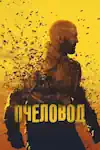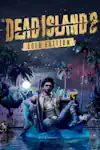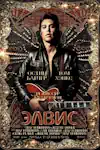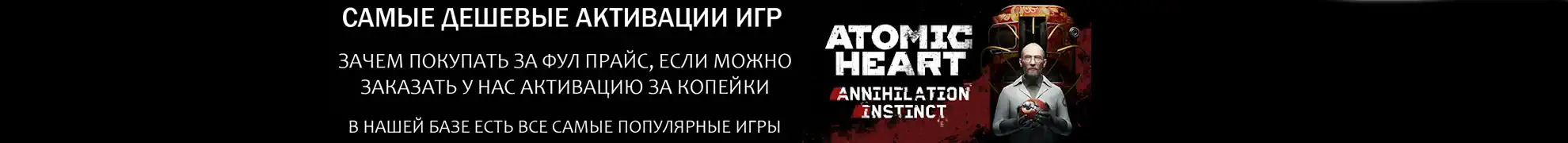2Do OS X через торрент mel.piratbit.fun
|
|
Размер: 24 MB |
Добавлен: 8 лет 5 мес. назад |
Торрент скачан:0 раз
|
|
|
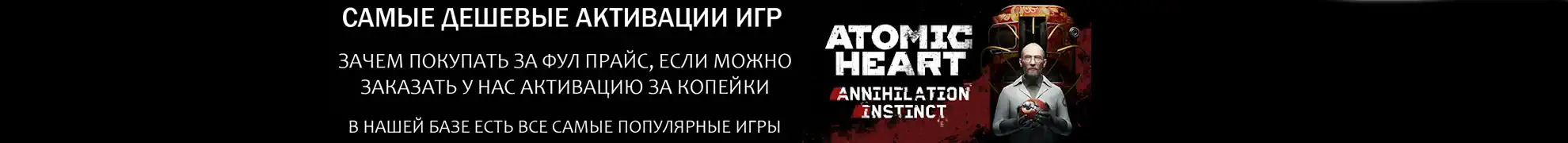
|
|
2015-11-16 08:12
2Do OS X Скачать торрент
Год выпуска: 2015
Версия: 2.1
Разработчик: Bloom Build, LLC
Платформа: Mac OS X
Системные требования: OS X 10.11 или более поздняя версия, 64-разрядный процессор
Язык интерфейса: RUS/ENG/ MULTi
Таблэтка: Вшита
Описание: ** App Store Best of 2013 **
GTD®, XYZ and everything in between - it can handle it all. Seriously.
See and believe: YouTube.com/The2DoApp
2Do lets you take a completely different approach to managing your tasks. With its extremely simple-to-use interface and a comprehensive and flexible set of powerful features, it lets you focus on what's most important to you: your life. There is no wrong way of using 2Do, and unlike other to-do apps, it won't force you in adhering to a particular task management methodology.ALSO SUPPORTS
• Widget
• Action and Share Extension
• Share tasks: Email or AirDrop
• Handoff
SIMPLE TASKS, CHECKLISTS & PROJECTS
• Create simple tasks, or checklists and projects with sub-tasks. Tasks can have notes, attachments and multiple alarms.
• Set any task to repeat using a flexible set of options.
LIST GROUPS, LISTS & SMART LISTS
• In addition to built-in Focus lists that allow you to conveniently view upcoming, starred or scheduled tasks, you can create multiple lists to manage and organize your tasks.
• Smart lists let you harness the true potential of 2Do using a number of search options, filters and search pre-sets. Using Smart Lists, you can create custom views of your tasks and use them to focus-in or find frequently managed tasks.
• Furthermore, related Smart lists and Lists can be grouped together using a List Group in the order you desire.
PROJECT VIEW
• Quickly focus on your projects and their sub-tasks and nothing else
• Access project view directly from the list view or using keyboard shortcuts
• Focus filters and sort options can be applied separately to individual projects using Project View
TAGS
• Manage tags within Tag Groups.
• Easily assign tags to tasks and Viсе versa.
• Leverage the easy to use yet powerful integration of Tags & Smart Lists to filter on frequently managed tasks.
• Find Used vs. Unused tags with a click.
LOCATIONS
• Easily create, edit and assign locations to tasks
• Create powerful Smart Lists based on Locations
SYNC
• Stay in sync with multiple Macs and mobile devices running 2Do using your favorite sync method over fast and reliable Push Sync: Dropbox, Reminders (CalDAV), 3rd Party CalDAV Servers (iCal, Fruux, ownCloud etc) or Toodledo.
• Using Dropbox, you can keep multiple devices in sync seamlessly. Devices can be added / removed at any time.
• Using Reminders CalDAV sync you can keep 2Do and Reminders in sync as well as create tasks using Siri.
• Unobtrusive automatic background sync supported for Dropbox, Reminders (CalDAV) and CalDAV.
QUICK ENTRY
• Save your thoughts as they come to you. Using a global hotkey, Quick Entry allows you to add tasks from any app or any Space.
• 2Do does it right. Quick Entry works even if 2Do was not launched or is not running in the background.
QUICK LOOK
• Works just the way Quick Look does in Finder or other built-in OS X apps. Use the spacebar to zoom in and out of a task to preview notes, multi-line titles or other details attached to your tasks.
ALARMS & NOTIFICATIONS
• Stay on top of your tasks with alarms and notifications. Supports Notification Center as well as a built-in notification system which works even when 2Do is *not running*.
• Set up automatic alarms for your tasks.
PASSWORD PROTECTION
• Your life is a private affair. Manage it by locking out individual lists or the whole app with a single click.
AUTOMATIC BACKUPS
• 2Do values your tasks. Periodic automatic backups are created for you which can be transferred from one machine to another or from the iOS version of 2Do to the Mac and Viсе versa.
• Save & restore of external backups
FLUID
• Adding and editing tasks is blazing fast using in-place editors and popovers
• 2Do supports both mouse users, by offering them numerous shortcuts, as well as keyboard power-users by supporting dozens of keyboard shortcuts
• 2Do won't slow down over time As it is with all our updates, this one brings a boat load of new and improved features, usability improvements and overall performance improvements. We’ve improved every aspect of the app to feel snappier, smooth and efficient in every way.
What’s New:
[NEW] Automatic Push sync between iOS and Mac. Changes now sync faster, even if you’re using your own custom CalDAV server.
[NEW] List Groups can now be selected to list all tasks from contained lists.
[NEW] Search field now supports a new keyword ‘groups:’. You can, for example, use these to filter on only tasks from these list groups:
type: inprogress groups: home, work
groups: !work
mom tags: shop groups: home
and so on.
[NEW] Due to popular demand - Scheduled sub-tasks now get hidden till its time for them to be shown. You can toggle their display using the global Show / Hide Scheduled Tasks toggle button.
[NEW] You can now change the type of the task when using Quick Entry
[NEW] Improvements to Full Screen and Split view support for El-Capitan
[NEW] New shortcuts added to make it easier to jump to a particular property, such as editing dates, while in edit mode.
[NEW] Batch defer / schedule / duration popup can now be performed by selecting a bunch of tasks and using the new shortcuts: ‘D’ or ‘K’
[NEW] Additional keyboard shortcuts added to Menu > Task, while some have changed to make room
[NEW] Due date / start date manipulating shortcuts now work even if the tasks previously did not have a date on them
[NEW] Lots of performance improvements, visual tweaks, fluid transitions when editing or manipulating tasks
[NEW] Drag and drop files on to a task directly to store links into notes, without first editing a task
[NEW] A hint bar now replaces the Sort Bar when editing a task
[NEW] A new interactive Welcome screen that serves as an introduction to 2Do and showcases some of its key features. You can use the left / right keyboard keys to navigate.
[IMPROVEMENT] Hitting the down arrow key when the search field is focus now sends focus to the task list
[IMPROVEMENT] Clicking on an attached photo, you can now download the photo to disk using the new ‘download’ button
[IMPROVEMENT] Email links (i.e. when an email gets dragged onto a task) now get de-coded before getting stored, thus allowing these links to be opened from iOS as well (provided you have the same mail accounts setup)
[IMPROVEMENT] An image dropped on a task now gets assigned as an attachment instead of a link. If two or more images are dropped, the first one becomes an attachment while the rest get stored as links
[IMPROVEMENT] Improved performance of task drag and drop events
[IMPROVEMENT] Changing a list when editing a task no longer ends ending, and instead allows the user to finish editing before moving the task to the new location
[IMPROVEMENT] Improvements to how the task selection is maintained in case a task is deleted or scheduled and it disappears from the list. This further improves the experience for users that prefer using the keyboard directly more often.
[IMPROVEMENT] When an action is being added and one is clicked, hitting ESC now returns to the main selection instead of closing the popup
[IMPROVEMENT] Improved detection of network availability
Tons and tons of small little improvements, tweaks, fixes etc that should result in a better end user experience. Код: MD5 (2Do.dmg) = fa19c41328700e7e93d92f05adede256
Скачать 2Do OS X через торрент
https://s018.radikal.ru/i527/1511/40/618f842c9d7c.png
Скачать торрент 2Do OS X , смотреть онлайн 2Do OS X , бесплатно в хорошем качестве Описание: ** App Store Best of 2013 **GTD®, XYZ and everything in between - it can handle it all. Seriously.See and believe: ...
5.5
10
2
Loading...
|

PiratBit
|
|
Дорогой пользователь! Огромная просьба, поблагодарите релизера, оцените раздачу и оставьте свои комментарий, если Вы скачали 2Do OS X через торрент бесплатно!!
Комментировать посты могут только пользователи прошедшие не сложную регистрацию
2Do OS X через торрент
Скачать бесплатно 2Do OS X
2Do OS X скачать торрент
2Do OS X смотреть онлайн
Cкачать фильм 2Do OS X бесплатно
2Do OS X скачать торрент в хорошем качестве
2Do OS X смотреть онлайн бесплатно в хорошем качестве
Вы не можете начинать темы
Вы не можете отвечать на сообщения
Вы не можете редактировать свои сообщения
Вы не можете удалять свои сообщения
Вы не можете голосовать в опросах
Вы не можете прикреплять файлы к сообщениям
Вы можете скачивать файлы
|